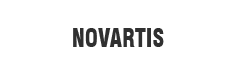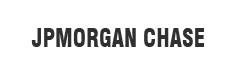Bootstrap 5.3.0 emphasizes dark mode, custom colors

Sr. Software Development Engineer
Skilled Angular and .NET developer, team leader for a healthcare insurance company.
July 05, 2023

Understand Bootstrap.
A free and open-source front-end development framework called Bootstrap is used to build websites and web applications. Bootstrap offers a collection of vocabulary for template designs and is designed to enable the responsive construction of mobile-first websites.
Developers only need to place the code into a pre-defined grid system because Bootstrap is a framework that already includes the fundamentals for developing responsive websites. Hypertext Markup Language (HTML), cascading style sheets (CSS), and JavaScript serve as the foundation for the Bootstrap framework. By using Bootstrap, web designers may create websites much more quickly without having to spend time worrying about fundamental commands and functions.
What is the purpose of Bootstrap?
Responsive web design is now a reality thanks to Bootstrap. It enables a website or app to recognize the size and orientation of the visitor's screen and automatically adjust the display. The mobile-first strategy presupposes that employees' main tools for accomplishing their work are smartphones, tablets, and task-specific mobile apps. Bootstrap provides UI elements, layouts, JavaScript tools, and an implementation framework to handle the design requirements of those technologies. The program is offered both precompiled and as source code.
At Twitter, Mark Otto and Jacob Thornton created Bootstrap to simplify maintenance and increase tool consistency. The program was once referred to as Twitter Blueprint and is occasionally called Twitter Bootstrap.
What does a computer bootstrap do?
The phrase "bootstrap" in computing refers to the process of starting a computer or loading a program by first loading a much smaller beginning program, typically an operating system.
What is CSS Bootstrap?
Bootstrap is the most widely used CSS framework for creating responsive and mobile-first websites. Version 5 of Bootstrap is the most recent.
What does statistics bootstrapping mean?
In statistics, the process of repeatedly simulating samples from a data collection is known as bootstrapping. With the help of this method, users can compute standard errors, carry out hypothesis testing, and build confidence intervals for various sample statistics.
Bootstrap distribution: What is it?
By repeatedly obtaining random samples from a known sample, the resampling technique known as bootstrapping creates a sampling distribution using data from a sample.
What is machine learning bootstrapping?
In an ensemble approach known as Bootstrap aggregating or bagging, Bootstrap sampling is used to increase the stability of machine learning (ML) systems. A certain number of equally sized subsets of a data set are extracted with the replacement during bootstrapping ML.
Bootstrap Protocol
An internet protocol called Bootstrap Protocol (BOOTP) enables a network user to be set up automatically to receive an IP address and have an OS boot without user input. The BOOTP server, which automatically chooses an IP address from a pool of addresses for a certain period, is managed by a network administrator.
Bootstrap CDN: What is it?
Increased speed is frequently required for bootstrapped websites. This problem is solved by a content delivery network, which also provides consumers with static content more quickly. It's the ideal strategy to increase user engagement and page loading speed at the same time.
In general, what is bootstrapping?
A bootstrap is a tiny strap or loop that can be found at the back of a leather boot in the real world, allowing the boot to be pulled on. Bootstrapping is the process of turning a modest initial effort into something bigger and more significant. Pulling oneself up by one's bootstraps is a metaphor for starting small and working one's way up to success.
Bootstrap 5.3.0
With a focus on dark mode and custom colour modes, Bootstrap 5.3.0, the most recent version of the CSS, JavaScript, and HTML web framework, has arrived.
On May 30, this update to the mobile-first application framework made its final stable release available for download at GetBootstrap.com. The core of Bootstrap was redesigned in this version to provide "first class" support for dark mode, which is enabled by default.
In Bootstrap 5.3.0 as well:
1. New Sass variables, CSS variables, and utilities for setting color, background color, and border color are all part of the updated color scheme.
2. Theme colors have been broadened to include subtle background colors, while foreground and background colors have added new secondary, tertiary, and accent colors.
3. New link utilities and helpers have improved link styling.
4. New:focus_visible styles for navs are more compatible with custom button focus styles.
5. In order to restore the behavior of CSS variable-based border-width utilities, they were changed to set their property directly as it was in version 5.2.0. (This prevents problems with inheritance between nested items, including tables.)
Plans for Bootstrap 5.4.0 include updating the utilities API and associated components. There will be patch releases for version 5.3.x to fix any problems that arise in the upcoming weeks.
Dark Mode Toggle
An eye-catching feature of Bootstrap 5.3.0 is the dark mode toggle. Users of your website can easily switch between light and dark modes using this toggle, enabling flawless operation of your website or application in a variety of lighting circumstances.
Font-scaling tools
Without having to choose exact font values manually, Bootstrap 5.3.0 includes a set of font scale utilities that let you quickly change the size of your text depending on established scales. To generate scalable and consistent typography across your website or application, you can combine these tools with additional Bootstrap typography classes.
Gutter Services
Introduced in Bootstrap 5.3.0 are gutter utilities, which is another new feature. Without having to create special CSS, these tools make it simple to add gutters between columns in your Bootstrap grid layout.
Recent Form Controls
Version 5.3.0 of Bootstrap includes changes to the form controls that enhance consistency and usability. The redesigned designs for checkboxes, radio buttons, and pick boxes are among the new form controls, which also have enhanced validation feedback.
Radio Buttons and Checkboxes
Checkboxes and radio buttons now have new styles in Bootstrap 5.3.0 that make them more usable and accessible. Greater hit areas and better focus indicators in the new design make it simpler for you to engage with these inputs.
It's now simpler than ever to design consistent and accessible forms for your website or application with these new designs.
New and Exciting Features in Bootstrap 5.3.0
A significant update to the well-known CSS framework, Bootstrap 5.3.0 adds a number of new features and enhancements. There are several new tools available to you to help you create better websites and applications, ranging from the dark mode toggle to the font size utilities and gutter utilities.
It's now simpler than ever to design consistent and accessible forms for your website or application with these new designs.
What Justifies the Use of Bootstrap?
Effortless Use
First and foremost, learning Bootstrap is simple. There are many tutorials and online forums accessible to assist you in getting started because of its popularity.
The straightforward file format of Bootstrap is one of the factors contributing to its immense popularity among web designers and developers. Its files are organized for simple access, and editing them just needs a working knowledge of HTML, CSS, and JS.
Themes for well-known content management systems can also be used as teaching resources. For instance, Bootstrap, which is available to even novice web developers, was used to create the majority of WordPress themes.
Bootstrap minifies the CSS and JavaScript files to lengthen the time it takes for a website to load. Furthermore, Bootstrap ensures uniformity in syntax between websites and developers, making it perfect for projects involving a team.
Flexible Grid
Bootstrap includes a built-in grid structure, saving you the time and effort of starting from scratch. Instead of adding media queries to the CSS file, the grid system, which consists of rows and columns, allows you to create a grid inside the one that already exists.
Additionally, the grid architecture in Bootstrap simplifies the data entry procedure. It has a tonne of media queries, allowing you to specify the unique breakpoints for each column in accordance with the requirements of your web project.
Usually, the default options are more than adequate. You just need to fill the containers with content once the grid has been created.
Web Browser Support
Having your website available on several browsers lowers bounce rates and improves search engine rankings. Bootstrap satisfies that criteria by working with the most recent iterations of widely used browsers.
Websites using Bootstrap should work properly on lesser-known browsers like WebKit and Gecko despite not supporting them. On smaller screens, modals and dropdowns might be restricted, though.
Bootstrap Image System
With the help of its established HTML and CSS rules, Bootstrap manages image presentation and responsiveness. Images will automatically resize dependent on the size of the user's screen when the.img-responsive class is added. Reducing picture sizes is a step in the site optimization process, therefore doing this will improve the performance of your website. Additionally, Bootstrap offers classes like.img-circle and.img-rounded.
Conclusion
Additionally, Bootstrap now supports a wide range of color schemes for creating unique themes or more subtle color schemes. Developers can create styles specifically for a given color mode by using the new color-mode() Sass mixin, which generates dark mode styles. Meanwhile, dark-mode-specific Sass variables are housed in a new stylesheet called _variables-dark.scss.