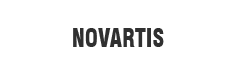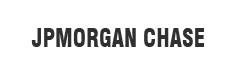Latest Apple Xcode IDE improves code completion

Data Scientist
Deep learning and machine learning specialist, well-versed with experience in Cloud infrastructure, Block-chain technologies, and Big Data solutions.
July 03, 2023
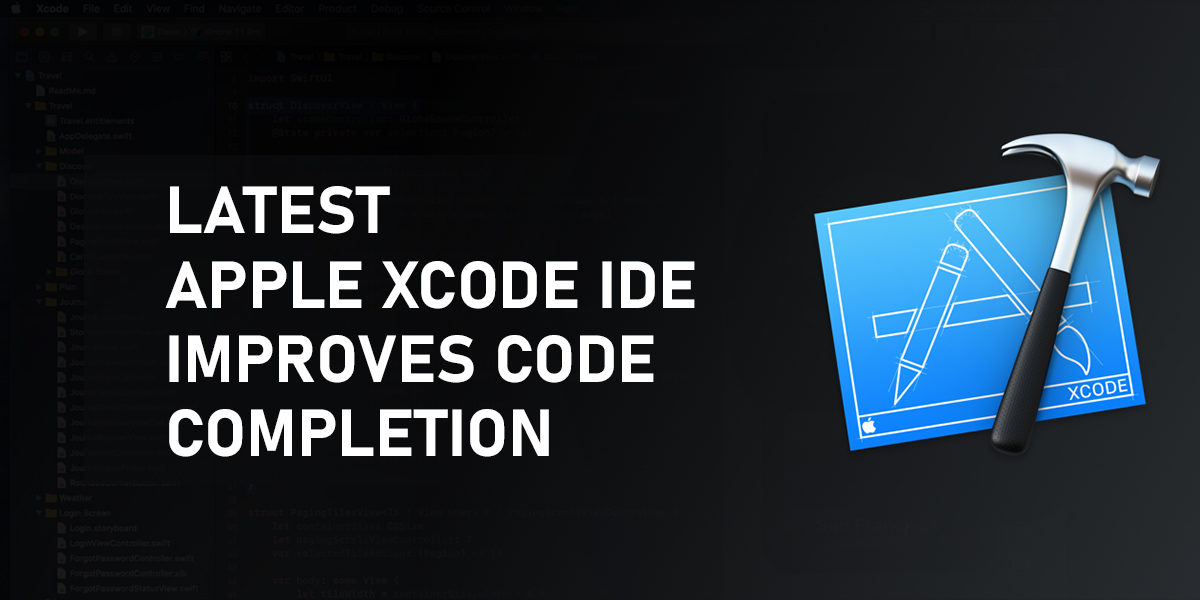
With Xcode 15, Apple has updated the code completion and compiler in its renowned Xcode IDE. New Vision Pro device development is also supported by the Xcode platform itself.
The beta version of Xcode 15, which was released on June 5 and includes improved code completion to help developers build safer code more quickly, is currently available. A new linker that is optimised for the multicore architecture of Apple silicon hardware and changes to the compiler allow projects to develop more quickly. Live animations and interactive previews are some of the additional features in Xcode 15. Without leaving code behind, developers can use Git to stage a subsequent commit. Furthermore, Version 15 provides updated test results with video recording. Developers can use the Xcode Cloud continuous integration and delivery service to deploy to the TestFlight testing application and the App Store.
CI/CD is added to the Xcode IDE by Apple Xcode Cloud.
Apple developers can create apps and carry out automated tests simultaneously in the cloud, all from within Xcode, thanks to Xcode Cloud.
A cloud-based continuous integration and continuous delivery service included into Apple’s Xcode 13 IDE is called Xcode Cloud. Xcode Cloud offers capabilities for creating apps and performing tests concurrently in the cloud, and it Is currently in limited beta.
Developers can utilise built-in workflows to get started with Xcode Cloud and then customise them to fit their specific development processes. When a modification is made to the code, Xcode Cloud may immediately build the application and notify developers if any problems are introduced. This might potentially reduce the amount of time needed to detect bugs.
To save time, automated tests are conducted concurrently. When an app passes all of its tests, Xcode Cloud may deploy it immediately to both internal beta testers and third-party beta testers via TestFlight.
To quickly assess the status of a project, Xcode Cloud can be configured to test one or two different device types. Additionally, a variety of device configurations can be tested. Within Xcode itself, results of builds and tests as well as feedback on crashes are given. Source code is only used in a temporary build environment for security reasons, and only the build’s output is stored in the Xcode Cloud.
The Swift programming language and the SwiftUI tool, together with Xcode, make it possible to create, test, and distribute programmes for all Apple platforms. The Xcode platform as a whole supports development for the new Vision Pro spatial computing headset from Apple as well as visionOS via a visionOS SDK. Although Vision Pro was also unveiled on June 5, it won’t be accessible in the US until early 2024.
With previews of features like succinct magic file names and regex literals, Swift 5.8, an update to Apple’s general-purpose, multi-paradigm programming language, lays the groundwork for Swift 6. Highlights of Swift 5.8 also include enhanced Windows support and a better developer experience.
Swift 5.8 was formally released on March 30 and is available for download. By specifying the feature identifiers after the compiler flag -enable-upcoming-feature, users can activate the Swift 6 previews, which are by default disabled. These names can be used in source code as well. A conditional attributes feature that promises to lower maintenance costs for libraries supporting different Swift tool versions is also included in Swift 5.8.
Additionally, SwiftSyntax no longer uses the C++ parser to generate a SwiftSyntax tree but rather a completely new parser that is developed in Swift. Benefits of the new parser include improved error recovery. The old C++ parser is still used by the Swift compiler, but plans call for eventually replacing this parser completely. Targets can now indicate the future language features they need, and the Swift Package Manager now supports token authentication when interfacing with package registries. Swift 5.8 for Windows delivers enhancements like the Windows toolchain’s decreased reliance on environment variables. Additionally, the toolchain now includes the initial work that was done to allow C++ interop on Windows. The effort to modularize the Microsoft C++ runtime is included in this.
Swift 5.9 is also scheduled for release together with Swift 6. The Swift 5.7 update was released in September.
The most recent SDKs for iOS, iPadOS, MacOS, tvOS, and watchOS are supported by the Xcode 15 beta, which is available for download from Apple’s Developer website. Version 15 has runtimes for all platforms that may be downloaded and is 50% smaller on the Mac App Store. The following are additional Xcode 15’s features:
Apple revealed a slew of interesting new capabilities for Xcode in the brand-new Xcode 15, which made for an exciting week for Apple platform developers during WWDC23. Let’s examine these attributes by looking at their titles:
Prioritising code completion based on the surrounding code, Xcode 15 provides the most pertinent choices for modifiers, view customisation, and other things.
Streamlined Localization Assets: The String Catalogue offers a centralised and effective way to examine and update localization assets, guaranteeing accuracy and consistency.
Improved Documentation: Xcode 15 now features a gorgeously revamped documentation interface with a real-time preview, making learning and reference browsing a breeze.
With Xcode 15’s enhanced Previews, you can easily iterate on your UI while getting fast feedback and customization choices for a variety of platforms and UI frameworks.
Bookmark Navigation
Utilise the new Bookmark navigator to efficiently organise tasks and keep track of significant code landmarks.
With the help of these innovative new capabilities in Xcode 15, developers can streamline their processes, boost efficiency, and improve their coding abilities across the Apple platform.
Prioritisation of Code Completion
You will notice better code completion in Xcode 15 that prioritises the most pertinent suggestions depending on the nearby code. This improvement makes sure that when you choose the suitable modifier for a particular view or chain modifiers while customising a view, you always get accurate and timely suggestions.
String Catalogue
Developers now have a centralised and effective approach to examine and update localization materials thanks to the new String Catalogue, which is a feature of Xcode 15. Your localised strings can be simply managed and maintained using the String Catalogue, which acts as a specialised hub. This centralised strategy makes it easier to check and edit localised material, allowing you to guarantee correctness and uniformity across languages.
The Asset Catalog's symbols
For your asset catalogue resources, Xcode now creates symbols automatically. It will be simple to use your assets within your code because these symbols will show up in code completion. You can enjoy type safety and feel secure knowing that your assets are accessible at runtime by using this feature.
The previews in Xcode provide a fluid approach to iterate on your user interface while simultaneously designing and coding your app. The improvements in Xcode 15 have made previews much more approachable and user-friendly. The addition of a new syntax that uses Swift Macros is one noteworthy improvement because it is simple to write and memorise. Additionally, utilising many platforms and devices has also been simpler. The platforms and devices you want to use may easily be selected within the canvas, guaranteeing that your views will look fantastic on a variety of screen sizes. The use of Previews is now possible across all UI frameworks, which is exciting.
Cool new functionality in Xcode 15 automatically greys out #if pathways (preprocessors macros) that don’t relate to the compilation target you’re currently using. This implies that, for instance, Xcode will automatically make the #if path(Preprocessors Macros) specific to macOS grey out if you are not targeting macOS. With the use of this visual cue, you may more easily recognise and distinguish between code sections that are pertinent to your current target platform and those that are not.
Xcode offers a crystal-clear visual indicator of the code pathways that are active and applicable for your current compilation target by greying out the irrelevant #if paths (Preprocessors Macros). By promoting improved code understanding and reducing confusion, this feature makes sure that you concentrate on the pertinent areas of your codebase.
With this improvement in Xcode 15, dealing with conditional compilation directives is made easier and you can quickly see which code portions will be included or excluded depending on your target platform. By reducing the need to manually go through conditional code blocks, it improves code readability and saves time.
Your development workflow Is made more effective and fluid by Xcode 15’s improved handling of #if pathways (Preprocessors Macros) and their visual representation. You may work with conditional code with confidence knowing that Xcode will give you strong visual indicators to keep your attention on the important areas of your codebase.
Conclusion
Through the direct integration of git staging into the interface, Xcode streamlines the procedure for reviewing and committing changes. This improvement is quite helpful for individuals who use git staging in their processes. You can easily stage or unstage any change with a single click, allowing you to create your next contribution without having to leave your code. The Source Control navigator offers a thorough view where you can quickly review all of your changes, making the commit process more effective. In order to help you perfectly sync your commits when creating a pull request, Xcode also goes a step further and displays un-pushed commits. By streamlining the entire code management process, this integration gives you the freedom to efficiently plan and coordinate your changes without being interrupted.