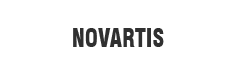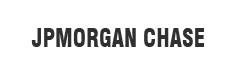Embrace and extend Excel for AI data prep

Data Analyst
Experienced data analyst working with data visualization, cloud computing and ETL solutions.
May 05, 2023
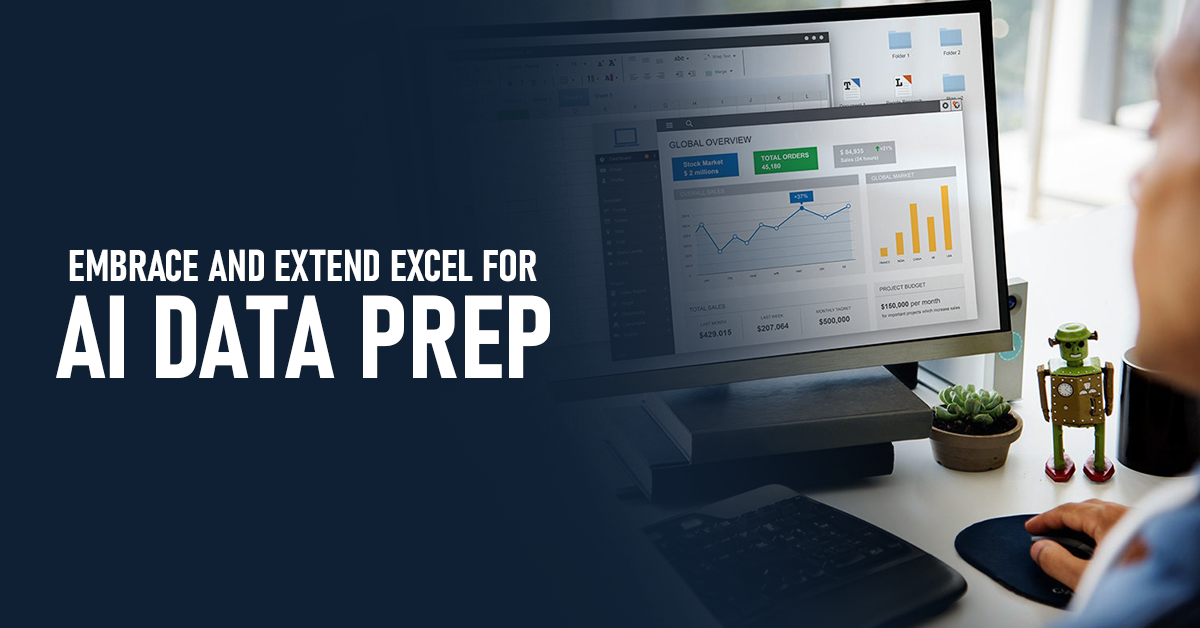
Excel is a robust tool that enables you to perform quick calculations and gain insights from the information collected from various sources, including marketing data platforms. Unsurprisingly, Excel is a popular platform for storing and preparing data for businesses that employ data analytics and machine learning to gain insights about their customers, make more informed decisions, and spot products. Traditionally, business analysts use Excel to perform lightweight tasks like identifying errors and outliers, aggregating values, and combining data into one spreadsheet for analysis. However, users often need to spend more time using Excel to profile and process data manually. Furthermore, all AI initiatives should align with the company values and industry regulations in order to understand how they will be regulated and how they will impact privacy.
For today's Excel users, the quickening rate of data expansion and the steadily rising complexity of business analysis present formidable obstacles. With the help of formatting options in Excel, such as changing the date format or removing a row or column, you can quickly apply a transformation to a data set. Data transformation can be done using machine learning and Excel while the availability of data scientists is limited. To utilize it to its fullest, you must familiarize yourself with many complicated formulas. Most people underestimate Excel's potential because they are persuaded by the depth of knowledge required to master the tool. However, most organizations have barely scratched the surface when it comes to taking full advantage of AI's potential and their own investments.
It is crucial that data be transformed in the data analysis process, and Excel provides a number of easy ways to do this, including a few that may not be obvious at first glance. Sometimes the existing ones contain IT solutions. Obviously only on rare occasions: For instance, compared to private data centers, cloud infrastructure typically offers much more adaptability and choice. These AI systems, which connect with customers and analyze data among other things, are powered by artificial intelligence and natural language processing. If you are not a power user of Microsoft Excel who knows every Excel formula inside and out, creating a data presentation within an Excel spreadsheet can be challenging. Although Microsoft Excel has a number of features that can help your tabular data set come to life, it can be challenging to learn about each one and even more difficult to remember them all.
AI-powered tools like chatbots, predictive analytics, and personalized email marketing can streamline business operations, gather insightful data, and expand a company's reach. Considering that over 80% of executives believe AI will help them gain or maintain a competitive advantage, machine learning has become a company necessity. You need to use AI to avoid falling behind. Typically, the raw data is imported into Excel using a CSV, another Excel file, or Excel Power Query to connect to external data sources.
Interactive with Data Beyond
With Excel, data is limited to a million rows. Even with less than that amount, the larger the number of rows, the slower Excel gets and the greater the chance of Excel crashing and taking all user changes down with it. Users typically create filters and pivot tables to profile data in Excel, but problems arise when a column contains thousands of distinct values or duplicates resulting from different spellings. By utilizing AI (artificial intelligence), Excel users no longer have to memorize hundreds of long-winded formulas to enter complex formulas and gather comprehensive analysis. Only three-quarters of a billion Excel users even have these fundamental programming skills. However, they could submit a straightforward request in everyday English, and Chat Data Prep would handle the laborious data transformation. The software even allows you to preview your results so that you are certain the output meets your expectations. With Chat Data Prep, according to Akkio, the time required to get ready data for analysis is reduced by a factor of ten. Users of Chat Data Prep can clean up messy data fields, execute time-based computations, and reformat dates with just a conversational command. With the new feature from Akkio, users can easily edit spreadsheet data by typing in everyday language. The platform interprets user requests and updates the data as needed by utilizing AI and large language models.
Businesses are eager to apply the magic machine learning pixie dust to their business challenges, making machine learning and artificial intelligence (ML/AI) a risky endeavor. Instead of hoping you'll be able to hire a data scientist to discover insights in your data effortlessly, it's worth considering how you can better use the talent currently employed by your company, given the relative shortage of ML/AI talent today. Better use of the world's most widely used data tool to prepare data for machine learning models might be a better strategy.
Data power to the people
A data audit trail or data lineage does not exist with Excel. Besides spending time trying to make sense of complicated macros, you cannot see the steps to purge a particular dataset. Even so, you must save each version of Excel and add comments to indicate material changes. The conversion of data from one format, standard, or structure to another is the technical process of converting data to machine learning models. Data preparation is comparable to janitorial work, despite being very important. Business and analytical processes become more efficient thanks to transformation, which helps organizations make more accurate choices based on data. It is challenging and time-consuming unless the user is familiar with Python or the well-known query language SQL. Additionally, the user must switch back and forth between pivot tables and filtered data to gain a (partial) understanding of the data because Excel filters lack a visual representation for each value. One of the everyday magic tricks that AI increasingly makes possible is the improvement of data analysis accessibility, effectiveness, and accuracy. The focus will be ChatGPT, but your Excel users may carry out most of the organization's machine-learning transformation.
Beyond the ChatGPT hype
It appears that AI technology has already achieved success. This movement has been made possible by large language models like ChatGPT, which are already revolutionizing how we interact with technology. When prompted by typed descriptions, these new developments in NLP capabilities produce text that resembles human speech and creates images. Millions of people now have the opportunity to start building content of all types through machine learning, from code to copy to art, thanks to recent developments in artificial intelligence. Since ChatGPT's general release in November 2022 has generated significant media attention worldwide, spurred a flood of business applications, and raised concerns about plagiarism in essays and exams, among other things. ChatGPT's responses, like any AI system's, may be skewed if the training data is skewed. Although OpenAI has taken steps to lessen this, it still needs to be improved.
In order to teach AI tools to recognize patterns and provide us with answers, enormous amounts of text data are used. But it's still possible that they won't understand the subtler nuances of human speech and language. GPT for Sheets, a Chrome extension from Google, enables users to interact with data using conversational language. Microsoft says it will incorporate ChatGPT into all its products, starting with Bing. OpenAI, the company behind ChatGPT, just received a $10 billion investment from Microsoft. However, a much more commonplace and promising approach to machine learning is already available, despite how exciting (and occasionally disappointing) ChatGPT applications may be. Only logical and systematic information analysis is possible using complex language models. While they cannot feel emotions, they can spot patterns in data, like speech tones or facial expressions, that may indicate particular emotions. Artificial Intelligence lacks awareness and emotions, therefore, it can't feel happiness, sadness, or rage.
Conclusion
Excel is the world's most widely used data analysis tool, and AI is a significant development that improves lives. It is anticipated that Excel will continue to incorporate more AI features in the future as AI technology develops, making it an even more potent tool for managing and analyzing data. More brilliant businesses use AI to learn and improve how they operate continuously. Through AI-powered tools such as chatbots, predictive analytics, and personalized email marketing, businesses can streamline operations, gather insightful data, and expand their reach. The secret is striking the ideal balance between AI and people to serve customers and improve employee productivity. You can expect more features utilizing artificial intelligence to facilitate quicker and more efficient work. It's also becoming increasingly important to keep your version of Excel current if you send or receive workbooks used by people outside your organization because new versions of Excel include an increasing number of capabilities that are not backward compatible with older versions.